[00:00:00] Leah: let’s simplify SEO. I don’t know about you, but this is one of those things where I’ve always known it’s important. Sometimes I dig in and I work on it a bit. But it just feels so daunting. And when we’re talking about trying to balance the busy and find the time for all the things, adding an extra hour to the content, I just made to try to get it all keyword ready and optimized.
[00:00:23] Leah: Well, it’s always just felt like a little too much. I like delegating it out, but if I’m trying to do it myself, It’s harder to do. So today we are going to be talking to Nikki Robinson, who is the president of Post by Ghost, and they do everything from complete SEO, audit and analysis of your website as it is to giving you an entire playbook and plan and implementing it for you to get your website performing at.
[00:00:50] Leah: It’s peak. So let’s jump in and let’s talk about how we can simplify SEO ourselves. Now, this episode is going to break it down into two sections. We’re going to start by talking about the basics of SEO. So we’re going to talk about section headers and meta data descriptions and alt text on images and some of these things.
[00:01:12] Leah: Then we’re going to move into Google Search Console, which is a free tool that Nikki absolutely loves and swears by. So we’re going to get into that. Now, this is an episode where I am going to say that I think it would be very powerful to actually have your computer open. Listen to this episode with your website open and Google Search Console open.
[00:01:35] Leah: Now, this is a product of Google. So all you got to do is search Google Search Console, and I assure you it’s going to come up right at the top. Or you can go to search. dash.
[00:01:48] Leah: Search dash console. There we go. Okay, now let’s jump in and let’s get you some more traffic to your website.
[00:01:57] Leah: Nikki, thank you so much for being on the Balancing Busy podcast. It’s so great to have you. I cannot wait to jump into SEO and just have you simplify this for us. So thank you for being here.
[00:02:45] Niki: Thank you for having me, Leah. I’m, I’m really excited to talk to everybody about SEO.
[00:02:50] Leah: It’s, it’s one of those topics that I feel like you either love it or you hate it, right?
[00:02:56] Leah: Like you either love talking about it because it doesn’t feel like this horribly overwhelming thing or you just kind of avoid it because you just have no idea where to begin. So let’s start just really quickly at the very beginning. Just tell us what SEO is and tell us why it’s
[00:03:12] Niki: important. Sure. Yeah. So SEO is basically optimizing your blog, your website, um, whatever you have online, optimizing it in a way that Google and other search engines can find you better.
[00:03:23] Niki: So when people are out there, um, using Google, using Bing, um, even searching on like YouTube, stuff like that, we want to have our content optimized, um, so that it can be found by people. By people, but also found by Google and found. So we’re always doing SEO for people. But, um, we also have to make sure the technical elements are in place so that Google understands what we’re trying to do here.
[00:03:46] Niki: And, um, so Google is able to match what is called our searcher intent, which is What is your audience looking for? And Google says, I think it’s this, and then it gives them that. And so we want that connection to be made and that’s what SEO does. So why it’s important is of course, same kind of thing, right?
[00:04:01] Niki: We want our audience to be able to find us. And if we don’t, um, you know, get this quite right, um, you know, we’re missing out on opportunities basically for, you know, new prospects, new customers, new readership, new people to sign up for email lists, you know, all that fun stuff. Um, and so, um. So, yeah, so that’s why it’s, uh, that’s why it’s important.
[00:04:27] Leah: So I love that you already touched on and mentioned, because I think there is this need for the balance between writing SEO for Google, but recognizing that a human is going to be the one reading it. So if it sounds like it’s written for a robot, a human is not going to be interested. But if it’s too much written to the human, it’s not going to have the keywords that the, you know, the crawlers need in order to recognize and, and connect it as that piece of content that they might be looking for.
[00:04:59] Leah: So for someone who is just. They’re like, okay, I’ve got the website. I’ve got the blog, but I’m going to be honest. I haven’t done anything to optimize it. For, for that person, where do they start?
[00:05:14] Niki: Well, so that’s a big question, but one thing I do want to say is that, um, you know, we always do want to write for people first.
[00:05:22] Niki: And so, um, you know, Because I, I’ve found that sometimes, um, people want to, want to optimize their blog and they, they’re like, Oh, I need all these keywords in there. And then when you start to read it, it’s like, this sounds really clunky. And then vice versa, where it’s like, okay, this is just all you joking around and kind of no, like, meat.
[00:05:39] Niki: And so there’s a bridge to be gap, gap there. And it’s actually really easy to, um, bridge because basically what we want to do is, you don’t want to let go of your style, but you want to eliminate what we call garbage words, which is kind of an internal term, but basically whenever you can use a noun, adjective, or verb, try to use it without it being, you know, wording it clunkily,
[00:05:59] Niki: so basically, if you’re just, , getting started, , I think that there are some really basic things that you can do. There’s some really, baseline, uh, education around it. And so that’s a really good place to start. For example, um, Yoast, which is a WordPress plugin, they have a.
[00:06:16] Niki: Series of courses on SEO that are pretty like from the ground up. And so you can kind of start learning from there. If you use WordPress, Yoast is of course a great way to also optimize your content and right within there, um, for each item that needs to be optimized, it has a little link that you can click on and learn more about each item.
[00:06:36] Niki: I usually recommend kind of trying to do your own, um. Trying to do your own homework and research on kind of those basic levels stuff. So the basic level stuff you can find on Yoast, uh, on their website. You don’t need to have the plugin or anything. That’s completely separate from, from that. There’s also a lot of material on SEMrush’s website and that’s another tool.
[00:06:54] Niki: But again, that’s not a tool you necessarily need to buy. I’m just saying that that’s kind of a great place to get started. There’s also several other, um, Courses out there and stuff like that that are foundational level. I would look into, those types of things to get started because there’s a lot to learn.
[00:07:10] Niki: But the fundamentals are fairly straightforward. So whenever we can have. The fundamentals in place and just have a baseline understanding. That’s what’s really, that’s what’s really good for SEO. So when you’re just starting, you want to make sure that you’re talking, that you’re, that you’re including kind of these basic elements in each, let’s say blog post or website page or what have you.
[00:07:30] Niki: And so that would be, um, you know, as, as Leah, you had mentioned some, like you want to have focus keywords, you want to have semantic keywords, meaning I want to know a lot of the time where people get hung up on is like, Oh, I need to find this perfect keywords for this post that I’ve already kind of half written.
[00:07:46] Niki: And the thing is, is like your keyword is usually a three to five long tail keyword, three to five word, long tail keyword. And it is basically when you distill it down, it’s what is this about? What is this post about? So we don’t need to go on to like this other planet of like trying to Oh figure the find this perfect keyword and do like yes, of course keyword research is important But what I’m saying is that we want to optimize the content for what it is first so just Basically what it is for.
[00:08:15] Niki: Um, and so what that is, is your focus keywords, semantic keywords, meaning the related keywords, um, having those in mind and having them distributed throughout the content, having them, having those keywords present in your meta description, having that meta description be just like enticing so that people want to click on it from search.
[00:08:33] Niki: Um, having Your H twos and H three is optimized, so making sure that your content is really well structured. So you wanna have an H one one, H one per page, and the H one is your title. And then you wanna have section headers, which are H twos. So those are, you know, each little section header. Um, whenever you can include the focus and or semantic keywords in those, that’s great.
[00:08:56] Niki: Usually, let’s say it’s like a blog post that’s like 1200 words. Usually we’re looking for maybe like three to four H twos. Then you can also use sub H threes, um, if needed. And so then you also have your image alt text, which that is describing the images in your content. The thing about alt text is that it helps people also who have low visibility, understand what the.
[00:09:19] Niki: Images are about and then in turn also helps you show up in like image search and stuff like that because you’ve described the images and if the images are about whatever you’re writing about, then they’ll naturally include the, um, the keywords so
[00:09:32] Niki: those are kind of like the basic, basic elements. And I would definitely look into some basic like 101 kind of classes to just get a handle on those elements.
[00:09:41] Leah: Yeah. Oh, so good. Okay, so I think people are familiar with keywords. They’re understanding that the semantic keywords are those related keywords.
[00:09:49] Leah: So if we were using productivity as our keyword, maybe some of the related would be time management or work life balance or, um, Getting more done. Uh, that’s kind of a long one, but whatever, right? Like there’s, there’s some related keywords. Then, um, in that optimizing the images, you talked about having that image alt text.
[00:10:12] Leah: So they can go in and just write a sentence or two about what that image is. Anyone who’s ever gone to Google and you’ve searched something and then you click on the image tab, the reason that image came up is because that image Has a title or an alt text that relates to what you searched. Otherwise, it would not have come up.
[00:10:30] Leah: And that’s why sometimes an image comes up and you’re like, How does this relate to what I just searched? Um, and somehow it got connected to it. Um, and then you were talking about the H1s So H stands for, for header, right? So we’re talking about your, your Title, which is your H one and then your H two, that becomes your, as you said, those section headers and, um, and I always think it’s so important to recognize that when we’re writing all of this content, we’re writing it and you know, we, we want it to be SEO rich.
[00:11:04] Leah: We want to try to optimize so that people will find it, but we also want to make sure that it’s broken down in a way that is. easy to consume. Think about a magazine article and the way that you’re going to consume a magazine article. If it’s just a giant block of never ending text that might work in a book.
[00:11:23] Leah: It does not work when you’re scrolling through a magazine. It doesn’t work when you are scrolling through a website. So you’re thinking about, you know, these H2s, those become your subject headings. And then you’re looking for things like making a bulleted or a numbered list or giving even, you know, in some of those places that H3, um, images that are in between, space in between the text, just all these different things that make it easier to consume, especially knowing that The majority of our audience isn’t even reading all the words anymore.
[00:11:53] Leah: If they’re really interested, then they are, but a lot of times they’re, they’re skimming. And so we need to make it easy to see things that are bold and, and headers and standing out and bullets and just making it easy for them if they’re skimming to find some things that are like, Ooh, I’m going to keep reading because, because this is good.
[00:12:10] Leah: Um, okay. Okay. So, Oh, did you want to add something?
[00:12:14] Niki: Oh, yeah, that’s a great point because, honestly, we always stay kind of right for both those skimmers and those in depth readers. So, if it’s like a DIY project and they already know half of how to do it, they’re going to skip that part, but then they’re going to get really in depth into that next portion that’s like, oh, I need to know every detail.
[00:12:31] Niki: So, the thing is, is yes, everything you described is great. Um, bolding sentences is another great way to also show Google, like, what’s important and also show your readers what’s important. Um, But that way it’s like, yeah, I can skim it, I can digest it, I can get it all really quick, or I can go really in depth in the whole thing or just in sections.
[00:12:49] Niki: But yes, we want to break it up, make it look visually appealing, all the ways you described. Perfect.
[00:12:55] Leah: Okay. Can I, I’m going to just completely divert us for a second. And can I just ask a question that drives me bonkers? I want to know your thoughts on this. So you’re looking for a recipe. You find the recipe you want to use, you go to the page, and it is like a 10, 000 word essay on everything from their grandmother to I don’t even know what, and all I want is the darn recipe, and there are like 5 million pop ups coming up and more words than it.
[00:13:28] Leah: I can imagine anyone willing to read when they’re just trying to figure out, you know, how to make basic crepes. Why? I, I just feel like I noticed this in the food blogging sphere over everywhere else. What is happening? Like, can Can someone please talk to them and just say we really don’t need that much or do they really need to have that much?
[00:13:52] Niki: Yeah, you know, that’s a great point and the thing is, is yes, we’ve all been through this. I’ve seen like a bunch of memes around this like that are very dramatic like and that’s I was at my sister’s deathbed and holding her hand, and that’s when I remembered how we made this lava cake together, and it’s like, what?
[00:14:08] Niki: And so, um, so yes, so this is the thing, is that the food blogging, um, niche in particular is very, very competitive, and so there’s always, like, We need to look for ways to stand out. And so that’s where those kind of stories come in, because sometimes they are relevant to kind of what’s going on, right?
[00:14:26] Niki: Like sometimes it’s sometimes it’s like, this is some background on why I prepare this this way. Um, you know, and it could be, yes, it’s my grandma and blah, blah, blah, you know, whatever. But, um, the thing is, is that those little bits, the more information that is provided in there is giving Google the context for kind of whatever this long tail keyword is that someone’s searching for.
[00:14:45] Niki: Because, for example, if someone is searching for. Um, well, I’m not gonna think of a good example right now, but basically, the idea there, is that you’re giving context to kind of why you’re the expert on this particular recipe, and that’s giving Google the context to help, , reach searcher intent and, um, you know, give you, give you the context of kind of everything that’s going on.
[00:15:05] Niki: So that’s, that’s the other thing is that, basically we always say it. There are a number of ways to structure your, recipe blog content. And putting that jump to recipe button at the top is definitely one of the big ones because it’s like, everybody wants to be able to be like, boop, get me there.
[00:15:22] Niki: And so that’s a, definitely an optimization point for, for everything. But yes, it’s, it’s, it’s, it’s like it’s necessary, but some people take it too far. And sometimes it isn’t as it’s like, sometimes it’s. It’s well overboard more than it needs to be. But yeah, it’s just because that niche is so competitive and it’s getting more competitive every day.
[00:15:41] Niki: So, yeah.
[00:15:42] Leah: And let’s be honest. I mean, I’m joking and I’m talking about, cause I feel like I’m looking up something at least once a week, right? Where else? And I’m like, Oh, I need to remember how to do this. And so I’m trying to pull something up really quick and really quick is never really quick because you’re trying to click the jump to recipe, often it doesn’t actually jump you to the recipe, you end up somewhere else and you’re like, okay, wait, where is it?
[00:16:03] Leah: Or whatever the case is. But I’m teasing about this, but let’s be honest. I did a search and that one came up. So I guess maybe they’re doing something right because you know, they, they come up, they came up and probably the top three and they’re one of them that I clicked on. So
[00:16:17] Niki: Yep, exactly. And it’s like, well, that’s why you’re seeing it. Cause it worked, I guess. Yes. So it’s kind of a fine line.
[00:16:25] Leah: The entire generational story worked, I guess. Okay. So, okay. So we, we have some great basics for those who, who are just getting started. I want to shift over and I want to talk to those who are like, yep, I got that part.
[00:16:37] Leah: Let’s keep going. And, and I know you are a. Huge fan of, um, Google search console. So let’s kind of shift over and talk about this free resource and how, how we can utilize it.
[00:16:52] Niki: Yeah. So Google search console, love Google search console. So the thing about Google search console is it’s totally free and it’s basically giving you, it’s, it’s your first line of defense against anything that’s going on with Google.
[00:17:04] Niki: So it’s literally data from Google so that you can see how well certain things are performing. And so what you get in there is you get a lot of different metrics, and they’re all based around search. So it kind of eliminates the, um, clutter. Now, I’m not saying that social media traffic isn’t important.
[00:17:20] Niki: It definitely, it definitely is. However, this is just honing in on your search traffic in, in particular, so it helps you really focus on your organic, Reach. So what you can see in there is a lot of different things. First of all, is if you have like a any manual penalties or like basically there’s gonna be like a big red bar at the top of your Google search console.
[00:17:39] Niki: And that’s like, this is a really big red flag. If you’ve already been using it for quite some time, there’s just a few things that you also maybe want to check. One is that you can put your sitemaps in there. So there’s a sitemap section, there’s a menu on the left, and the sitemap section, you just want to put the, um, suffix of your site maps URL in there and then Google will run it and it will make sure that it can read your site maps because your site maps are what’s telling Google like this was just updated and you should go look at it again.
[00:18:08] Niki: So it’s really important that Google knows where your site maps are and that they’re reading them correctly and there’s not any errors in there. . The other metrics and stuff that are in there are, um, you get a lot of performance metrics and so you can look this. It’s, it’s really, really cool because you can basically see, um, you know, how well is this post performing over time?
[00:18:29] Niki: I can compare how well is this doing compared to three, the same three months last year, which is nice. If you have any kind of seasonal content, I like doing the year over year because that really gives you like, are we Doing much better. Are we doing much worse? Or what does this look like? Um, and so you can look at traffic, but you can also look at, um, your, the keywords you’re ranking for the right in there, which is amazing because, um, basically you, you can look at the keywords you’re ranking for and you can see.
[00:18:57] Niki: Where you’re slipping and where you’re gaining, but it also is actually kind of built in keyword research, which is kind of cool because if you have a topic that you’ve covered pretty, you know, you’ve covered pretty thoroughly in a post, like let’s say a blog post, and let’s say that you are also, let’s say you’re ranking for like 50 keywords for that post, but you notice that the, like the, What do you think about that?
[00:19:17] Niki: 10 to 15 bottom ones that you just aren’t making very well for. They’re not quite really about the topic. It’s kind of Google going, well, it was a sort of about this. Right. And so those are keywords that perhaps you can even use to write another post about like a related post. Okay. So like it’s, it’s a wealth of information to help you kind of make content clusters and to determine, you know, what are people looking for that is related to these topics that I already write about?
[00:19:44] Niki: One other thing that I really like with Google Search Console and that I’m going to recommend is you, um, there’s a tool, there’s a, it’s a Chrome extension and it’s, it’s, it’s essentially free. It’s called Keywords Everywhere, and it’s a little Chrome browser extension, so you install it in your Chrome, and the reason I say it’s basically free is because you buy credits, and you buy like 500, 000 credits at a time or something, and it, I mean, I only have to re up my credits like, I don’t know, a few times a year, and it’s like 10 bucks a time.
[00:20:15] Niki: Like, I think I saw something that said the average that people spend on this tool is like 10 bucks a year. So, um, it’s very inexpensive, and even if it gets more expensive, it’s still probably going to be pretty inexpensive. And what’s really cool about this is that You don’t have to spend a ton of money on any big SEO tools because this literally puts keywords everywhere, including into your Google search console.
[00:20:37] Niki: So what it puts in your Google search console is when you’re looking at the keywords that you rank for, it’s going to put the keyword metrics in there that you need to know about. So it’s going to give you like the search volume. So like are a lot of people searching for this or not so many, it’s going to give you some like.
[00:20:51] Niki: Um, paid PPC metrics and stuff like that, but it’s going to put it right in your search console. It also put it right in your analytics, which is like amazing because you’re getting all this data glued together in one place and for basically free, which is amazing. Um, because there’s so many other tools and we use a ton of tools and, you know, some are.
[00:21:12] Niki: It’s easier to use than others and, um, but a lot of them are, are expensive. And it’s like, well, if you’re not ready to commit to a tool or you’re not really sure if this is the right tool for you, this is a great way to kind of get around all of that and just be like, you know what, I’m gonna, I’m going to use this, this combination of tools to my advantage.
[00:21:29] Niki: And the other thing with, um, keywords everywhere is that it has lots of other. cool features, like when you search for something. So if I were to search for best chocolate chip cookies, and I know I’m not going to rank for that because it’s very competitive, probably because of someone’s grandma story.
[00:21:44] Niki: But, um, basically what you’re going to get is right in the search engine results pages, you’re going to get a list of related keywords, like right on the page. So when you’re searching for this, it’s like, okay, then I’m going to see like, oh, maybe I could do like, oatmeal, chocolate chip, or, you know, vegan chocolate chip or whatever.
[00:22:01] Niki: There’s other types of cookies that are maybe less competitive, but you can still have a chance to rank for. And so, um, so it’s going to give you all these metrics, like literally right in all the places you’re already working. And you can do a bunch of other things with it. You can analyze like your on page content with it.
[00:22:18] Niki: You can do competitor research on it. I mean, it’s a really great tool for like. Nothing, which is, and it integrates with Google Search Console. So I always say, you really don’t risk anything by kind of marrying the two and seeing what you can do with those, um, and then, you know, going from there. I
[00:22:36] Leah: love that.
[00:22:36] Leah: Okay. So I’m, I’m just going to have to tell you the story behind chocolate chip cookies was actually the chocolate chip cookie was created at the White House. And the cook, she was trying to make a cookie, and she didn’t have what she normally used. She had some chocolate bars, and she chopped them up, put them into the dough, assuming that they were going to just melt in.
[00:23:00] Leah: And of course, when they came out of the oven, they were still in chip form. form, and she was a little nervous to serve them. It wasn’t what she was known for, what she was used to making, what they were expecting, but she served them, everybody loved them, and they became a staple. So in a mistake, in having to improvise and just use what she had, the chocolate chip cookie was born.
[00:23:22] Leah: So kind of a fun, as we’re talking about, you know, using what we have. Isn’t that amazing? That, that is amazing. So there you go, that, that can go into someone’s chocolate chip recipe story that they are optimizing on.
[00:23:37] Niki: Perky words. Exactly.
[00:23:38] Leah: Um, okay. So, so, okay, I want to take one step back. And you talked about, you know, putting our sitemaps in and so for anyone who was like my sitemap.
[00:23:50] Leah: What is my sitemap? Where do I find my sitemap? Do I have to make a sitemap? Where will you will you kind of give them a little a little breakdown of of what what we do for for inputting our sitemaps.
[00:24:03] Niki: Yeah, great question. So, your sitemap is typically located, um, you put in your, you know, the name of your website, and then after that last backslash, put in sitemap.
[00:24:13] Niki: xml. And what you’re going to see, depending upon what you’re using, is either a giant glob of text that is hard to understand and read, or you may see something a little more organized, depending upon what you’re using. Um, you know, what tool you’re using. So there’s various, um, tools to use to implement a sitemap.
[00:24:29] Niki: And the good news is, is that for the most part on almost any platform that you’re using, there’s something that’s going to automate it, which is what you want, because it, it, they’re supposed to be dynamic. They’re not supposed to be something that every time you write a post, you have to go in and put it in the map.
[00:24:44] Niki: Um, it, the, the 90, 8 percent of platforms now have some sort of sitemap capability built in. So, for example, if you’re on WordPress and you’re using Yoast, Yoast has sitemaps built in as a feature. You have to make sure they’re turned on, though. And sitemaps in Yoast are actually located under, I mean, you can go to sitemap.
[00:25:03] Niki: xml and it’ll still do it, but they’re technically located under sitemap underscore index dot xml. And so, um, so, It’s, it’s literally usually a matter of just toggling it on and what those sitemaps do is it’s, and why it’s so important to is that whenever you update an old piece of content or add a new piece of content, it’s going to put, Hey, there’s a new piece of content with a date, or it’s going to put, Hey, this was updated and that those dates are one of the things that’s going to trigger Google to go look at that content sooner rather than later.
[00:25:39] Niki: And, um, you know, make sure it’s indexed and so that’s like it’s a way to kind of automate how your site is being in, you know, make sure that Google’s automating how your site is getting out there. You know, I actually would, I was actually going to mention some other one other part here with Google Search Console.
[00:25:55] Niki: And this is another thing where you can kind of get a little bit ahead of the curve is that. At the very top of Google search console, there is what is called a URL inspection bar, and you can put any URL, just copy and paste the full URL from your site, put it in that bar, run, click the little run button, and it’s going to tell you how it looks on Google search.
[00:26:16] Niki: So this is like another one of those kind of first line of defense things. Because if you’re like, you know what, this is not getting any traffic. Like what is happening with this? It should be getting more traffic. I mean, I don’t understand you put that URL. Um, you put that URL in the bar and it’s going to tell you this is on search or this is not on search or this is on search, but it has some issues and it’s going to tell you basically why.
[00:26:37] Niki: Why is this not doing as well as it could now? It’s not going to give you in depth like, Oh, you, you know, your, your writing was. Poor or whatever throughout it’s not exactly that it’s more the technical elements Um, but it’s going to give you like, okay, if you’re if you accidentally know index something or you know It’s not on Google’s radar Then you know This is one of those things that we just want to make sure that it’s in there and also if you have a new Uh, a new piece of content, and you’re like, okay, you know, Google looks at my sitemap every day, every other day, but this is like really timely, like it’s, you know, there’s a sale on something or, you know, whatever, and we need to promote it right away, you can put it in that URL inspection tool, and there’s a little thing, uh, there’s a, there’s a little part kind of toward the top right that says page changed, request indexing, and so what you can do is just click that request indexing button, and it’s going to kind of get it into the queue sooner rather than later, so that Google is going to look at it, Take a look if it’s new, be like, wow, this is great and do what it needs to do.
[00:27:34] Niki: Index it. If it’s updated, it’s going to look at that and say, okay, I know it’s updated. Now I’m going to, you know, hopefully rank it better because of those updates. And so, uh, that’s also another that, like that, those two tools, your sitemaps and the URL inspection are, are basically kind of your, the ways that you’re going to make sure that Google is seeing your content, that it’s out there, that it’s out there in a timely fashion and that it’s, you know, it’s getting indexed, you know, as soon as possible and hopefully ranking as well as it possibly can.
[00:28:05] Leah: That, that’s really good. I love the fact that I. I always say this. So we either have more time or we have more money, right? In, in the moments when we’re like, I’ve got time, but I don’t have money, then there are so many incredible resources in this episode that we’ve talked about, starting with some free courses and series, uh, through Yoast and SEM rush, going through and recognizing that, you know, we can use things like Google search, consult, which is completely free, um, using even, you know, some of the other things that you’ve suggested.
[00:28:42] Leah: So we can put those in and try to get as far as we can on our own. And then there are times where we’re like, okay, I, I don’t know how to get any further. I want to get to the next level. Or they’re saying, uh, I have more money than I do time. And in that case, then we can, of course, hire someone else. to help us.
[00:29:03] Leah: So that is obviously something that you and your company does when someone is hiring you and they’re like, I don’t want to do this. I want to hand it over to you. What are the basic things that they need to do to be able to hand it over
[00:29:16] Niki: to you? Not a lot, honestly. Um, so typically when we’re, whenever we’re working with a new client for the first time, we do an SEO audit.
[00:29:24] Niki: And so an audit is a very in depth look at both, both the technical foundation. So we’re looking for how, um, you know, the site speed, the performance, the plugins, the HTTPS, the duplicate content, like any, anything like that. But then we’re also doing a content audit where we’re looking at. What is the content?
[00:29:42] Niki: How can we improve the content? What content has room for improvement? Where is the where are the most opportunities? That sort of thing. When we when we do that SEO audit, basically, we just need access to the website and to their analytics, which we then use to verify their Google search console. And then we kind of take it away from there coming out with a full SEO plan of attack, which is an itemized list of everything that needs to happen in the order that it needs to happen, which is helpful because a lot of the times if you use any kind of self auditing tool, it’s like great.
[00:30:11] Niki: It’ll spit out a bunch of information. You’re like, I don’t know what’s important. I don’t even know. Do I even need to fix this? You know, that kind of thing. And an audit can really help you prioritize and also just, you know, There’s certain things that you don’t need to worry about that, or maybe like a false positive, which happens a lot.
[00:30:26] Niki: And sometimes that’s just not something that everyone can interpret on their own. So I do usually recommend an SEO audit, especially if you’ve been, um, you know, if you’ve had your site for quite some time and you’ve, and you’ve never had an audit there, there’s usually some pretty easy room for improvement.
[00:30:43] Niki: Um, Usually I’m able to find like some areas where it’s like, okay, if we just make a few tweaks here, here, and here, this will be great. But then also there’s more work to be done.
[00:30:52] Leah: That sounds, that sounds great. And that’s such a great. I feel like we’ve been able to cover from the very, very beginning to ready for those next advanced steps or ready to get help and to be able to outsource, which I am such a huge fan of, and just get to delegate and say, I don’t want to be the one in charge of this anymore.
[00:31:09] Leah: So this has been so great. Nikki, thank you so much for sharing all of your knowledge with, with us. I’m so grateful. Now, what is the best way for people to connect with you?
[00:31:20] Niki: , well, first of all, thank you, Leah. I’ve spent wonderful being on, and this has been great. Um, people can connect with me by going to my website, which is postsbyghost.
[00:31:29] Niki: com. It’s plural ghost. Sorry. Now I’m going to confuse everyone. Posts by ghost, plural posts, singular ghost. And hopefully that’ll be in the show notes, but yes, just go through the website. That’s the best way to research me.
[00:31:44] Leah: Okay. That sounds great. And there have been. So many things we’ve talked about, so I definitely think this is an episode where the show notes are going to be so powerful because we will just link to all of these free resources.
[00:31:55] Leah: We’ll link to Post by Ghost and everything with Nikki, and make sure that you can just find all these things easily and quickly. So, thank you, Nikki! This has been amazing, and I can’t wait to go work on optimizing my own, my own stuff a little
[00:32:12] Niki: bit better. Thank you so much again, Leah. This has been wonderful.
Hide Transcript

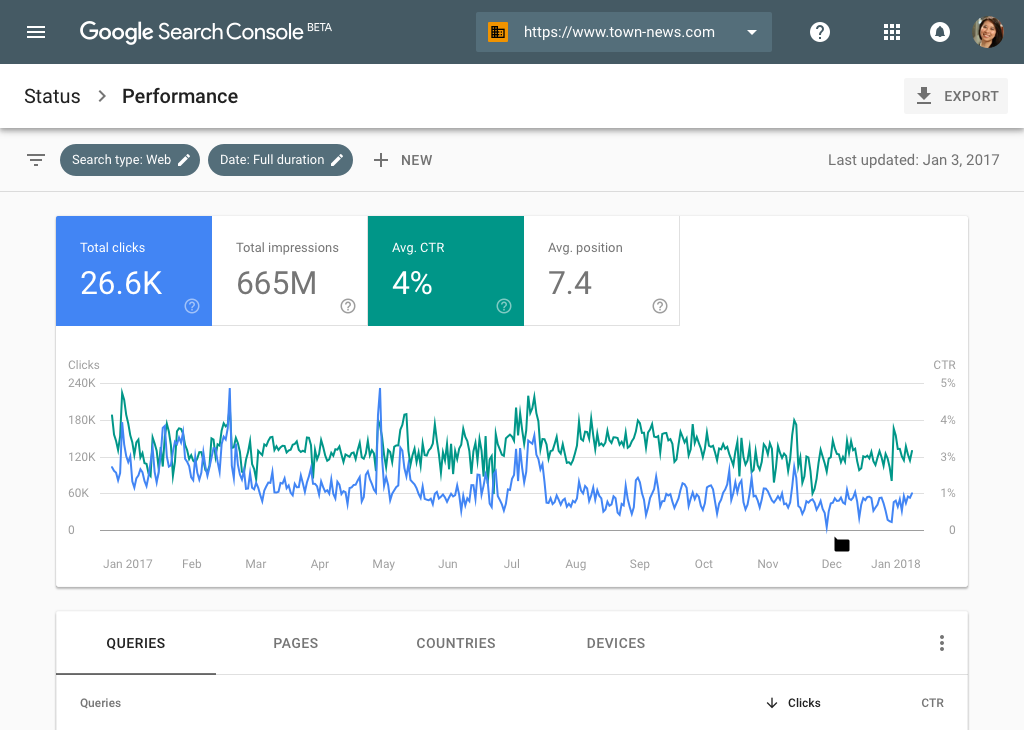
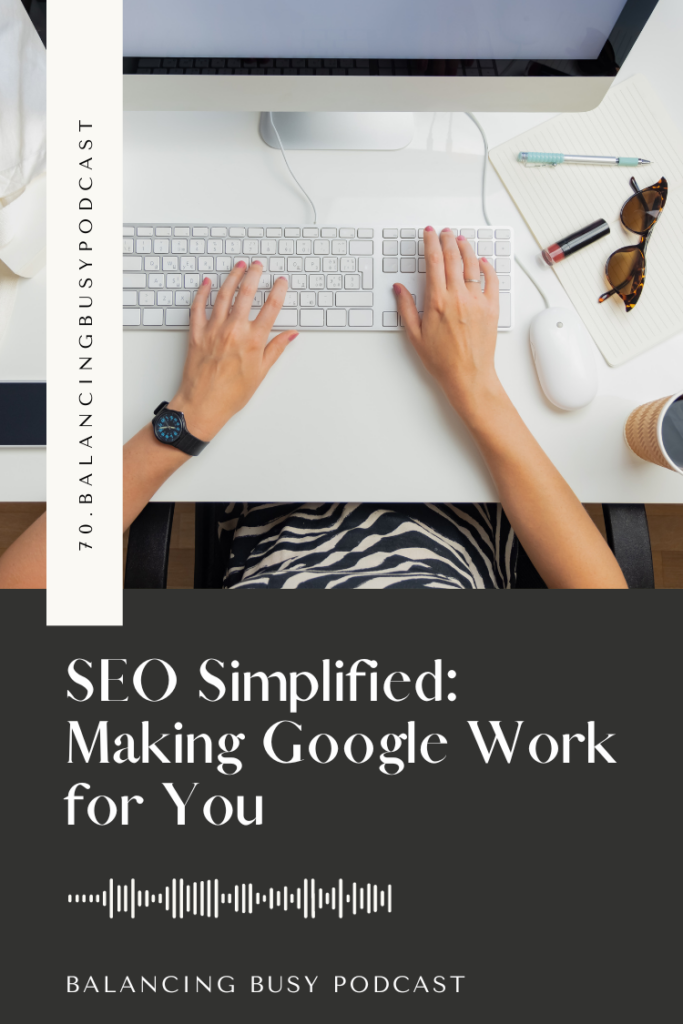

you said: