[00:00:00] Leah: Welcome to Episode 85 of the Balancing Busy Podcast in this new year, 2020, I am so excited to just talk with you about what I used last year, what I liked, I’ll even share some of what I thought I was going to like, and I didn’t, and what my very favorite So, Six, supposed to be five, but I just couldn’t narrow it down past this.
[00:00:23] Leah: So my favorite six productivity apps and hacks. Some of them, if you listen to episode 27 from last year, where I shared my top five favorite productivity apps and hacks for last year, you’ll be like, Oh, that one stayed. And some of them have shifted. So let’s jump in to this episode.
[00:00:45] All right. So when we’re talking about productivity, the idea is being able to produce greater results, right? Like that’s the root productive produce. That’s what we’re trying to accomplish. So what we want to do is we want to be able to remove some of the things that hinder us, that block us, that keep us from um, Going forward with our goals, and I will say that one of the biggest things that has kept me from making as much progress as I want, and probably you as well, is that we just go too big.
[00:01:41] Leah: We go for these huge, audacious things, and I know there’s the whole thing about, you know, hags, and, and hairy goals, and, and all of this stuff, and you gotta go huge, and, well, here’s the thing, a lot of times I find that I go so, so big, it just, I fall fluff where I can even get traction. It’s just too much.
[00:02:01] Leah: So last year, I decided to make a giant shift and I just said, Okay, I am going to work on very small, daily, actionable tasks, things that I believe that if I did these things, it would just make my days go better. And so I picked a handful of different things and I worked on those and there’s different ways you can do this.
[00:02:25] Leah: You could use pen and paper and and use like a daily tracker. I have a free one. We’ll make sure we have it in the show notes for this episode. So you would just need to go to 85. balancingbusypodcast. com to be able to access the daily tracker if you are a paper and pen kind of person. Now there’s probably going to be more reasons so you really probably will want to go to the show notes.
[00:02:48] Leah: What I decided to do is I found an app, so I used an app called Habits, and I’m going to link that, again, this will be one where you might want the show notes, because we’re going to link a lot of stuff, so I’m going to link that for you, I’m actually trying a different one this year, I’m going to admit, I love Habits, I would keep using it, the reason I’m not is because for your first year to have more than three Habits, um, to be able to have as many as you want, it was like 19.
[00:03:15] Leah: I was happy to pay it. No problem. Now it’s like 60 and I don’t know. I just, I’m not doing it. So I’m trying another one that’s called done. And so that’s the one I’m going to try this year, but I used habit tracker habits last year and it was amazing. And so I just had all of these different things that I really cared about.
[00:03:35] Leah: And it became this opportunity to gamify and I didn’t
[00:03:38] Leah: want to lose my streak. And I loved seeing the count number go up, which I do think is a benefit of using an app versus a, um, paper and pen. Although you can see the color building across the board in paper and pen. So I guess really it’s whatever works for you, whatever you’ll look at.
[00:03:54] Leah: And it can be a great reminder when you have that paper and pen, right? Like if you have it taped to your mirror in your bathroom, you’re So it’s going to help you remember, Oh yeah, I’ve got to do that, where app, I don’t allow for notifications on my phone. So I wasn’t allowing it to notify me that I need to go in.
[00:04:09] Leah: I just had to remember. And some things I did really, really great on, uh, one of my thing is increasing the amount of water I drink. I feel like I did pretty dang good on that one. Uh, another one was like my prayer, my scripture study. So, you know, spiritual components. Um, I also had. Working on my Spanish.
[00:04:27] Leah: You guys have heard me tell you so many times that I want to learn Spanish. I didn’t do that one again. Shocking. This is going to be the difference, though. This is the year, you guys. I promise. This is the year. But there was, you know, some that I didn’t do as great. Now, one goal that I set was to do family history every day.
[00:04:44] Leah: I love family history. I have years where I Do a ton of family history, and I have years where I don’t. In fact, it was so interesting to me on my app that I use, which I use an app called Family Tree to do my family history. I can see, um, my contributions. So how much I’ve I’ve done.
[00:05:05] Leah: And it was so fascinating. I was looking at it actually over the weekend and seeing different years. So, um, it was back for me as far as 2012. But, um, I wish it showed 2011 cause that was a huge year. And I wonder if that’s the biggest family history year I’ve ever had, but it shows me from 2012 on. And it’s so fascinating because it’s like, 2012, I worked on it 26 times, or did 26, uh, things in my, in my family tree, 2013, zero, 2014, 125, 2015, and 16, you name it.
[00:05:39] Leah: 7, both years, 7 and 7. Then 2017, 738. 2018, 170. Then I have this year in 2019, where I make 3, 362 contributions. So that was a huge year. And I think, and it wasn’t even that I had a great plan. I think I was like, it was like a Sunday thing. I would sit down and just do hours of family history. Um, 2020. It goes down.
[00:06:05] Leah: It’s still big. It’s 1400. But like, I get to see the shifts. Well, in 2023, last year, I did family history every single day. Every day. I had that habit tracker. I would click it, you know, that I had taken care of it. And every single day. Now, some days it was honestly two minutes. I would go into my family tree app.
[00:06:26] Leah: I would find a task, which would, uh, be, you know, something like a census record. And I would review it and check it and then add it in and, and just, Um, you know, connect it to, to a family member. It was so fun because last year I did 3, 502 entries and that was truly maybe spending five minutes a day. And the reason I’m sharing this with you is because.
[00:06:51] Leah: It is amazing what can happen with small but consistent effort. It’s amazing. I mean, I am telling you, I didn’t have much time where I was putting in hours and hours. It was truly about five minutes a day. And it contributed all of those just five minutes a day over one year to the biggest. Year I’ve ever had in family history with my contributions to building my family tree and, and working on it.
[00:07:30] Leah: And I know, you know, a lot of us are like, a lot of you are like, I’m not trying to be a genealogy nerd, Leah, but there is something that you want to improve on. There’s something that you’ve been trying to make progress on for a really long time. And I wonder if you’ve been trying to make too big a burst where it’s too hard to sustain and shifting to this concept, this idea of just small chunks of daily progress.
[00:07:58] Leah: It was literally five minutes, sometimes not even that. I would do it in line at the grocery store, doing it when I was waiting to pick up the kids. I was doing it right before I would go to bed or right when I woke up, just a couple of minutes. Now, when I look back at the year, all of those minutes, they really, really added up.
[00:08:18] Leah: So my very first step, which I’ve now already talked about for way too long, is something to track your daily habits. Those things that you believe. If I do these things, it’s going to help my overall perspective, well being, spirituality, family life. What are those small daily things that you could do and figure out what works best for you to track it, whether it’s sheet and paper, which we have for you, you can download for free, or it’s using an app like daily habits or this new one that I’m trying called done, but I would definitely suggest the habits tracker because, um, I really did love it.
[00:08:59] Leah: I’m just not willing to pay 60 for it. Okay.
[00:09:03] Leah: Number two that I want to talk about is an app called Boards, B O A R D S. Now, I questioned if I was even going to put this one in the episode because. Most of you are going to be listening to this audio and this kind of hard to explain that not being able to have visual. Maybe you’re watching this on YouTube in which I can show you what I have right here.
[00:09:23] Leah: So boards is an additional keyboard that gets added into your phone. So you have your main keyboard and then you know how you switch to emojis. Well, you can switch one more time and you can switch to boards and it’s all of these pre written. You write them yourself text. So that instead of having to type it all out, you can just boom, click it.
[00:09:43] Leah: And it’s right there. And so I’ve created and I want to level up this year. I feel like I used it a little bit last year, and it was so helpful. And now I’m really excited to use it even more next year. But I created these different folders, basically, and they had, uh, saved text. ready for me. So one of the most useful was for social media.
[00:10:05] Leah: You know, you have your hashtags. And instead of me having to go find them in notes and copy them and paste them, I put all the different hashtags that would be for different things. Like, oh, these are the hashtags that I use and alternate for different podcast episodes. These are hashtags I use based on my niche.
[00:10:20] Leah: These are the hashtags I use based on a secondary niche. I don’t know. And they’re all saved in there. So I don’t have to go find them. I don’t have to think about them. It’s just. They pop in with literally one single press of a button. Um, I also created a whole sequence of different things for new followers that, you know, just wanting to say, Hi, welcome, so glad you’re part of the community.
[00:10:43] Leah: And I can just. pop those in. Um, I did some for promotions that we do. I did some for, you know, certain things that I’m adding in for the podcast. Every time I’m posting about the podcast, I’m going to post, you know, the episode number and the name of the podcast. So instead of having to type out Balancing Busy Podcast, now that’s literally one press of a button as if I’m pressing for an emoji, but instead it just types out, you know, and pops in Balancing Busy Podcast.
[00:11:08] Leah: So. The Boards app definitely can save you time with things that you’re frequently typing out on your phone. So that is definitely one that I would suggest looking into. I am still using the free version and it’s worked great for me. And it really has been, um, a simple little productivity hack for being able to just get content out faster.
[00:11:35] Leah: Number three is gonna be, and I’m a broken record on these ones, I talk about them all the time, but if we’re talking about productivity, if we’re talking about how I save time, then there’s no way I can not include grocery delivery apps, because they save me so much time, and I leaned into them heavy last year, I mean, using them honestly a couple times a week, which that was just poor planning on my part, and But it’s amazing.
[00:12:02] Leah: I can’t tell you how good it feels when I finish recording a podcast episode or working with a client or even just hanging out with the kids and then there’s a knock on the door and the groceries are there. It’s amazing. It just makes me feel like I have a superpower or something. So my favorite ones are Instacart, I love Instacart because that’s how I can get Costco.
[00:12:28] Leah: So that is my primary reason I’m using Instacart is so that I can get my Costco delivered. Walmart Plus is one I started using halfway through the year. I actually got Walmart Plus because that was the best option for my daughter at college and she didn’t have a car at college. So, you know, this allowed her to be able to have her groceries delivered and we had the family plan.
[00:12:48] Leah: So I’m like, Oh, well, I’ll get two. And that was so, so easy. So Walmart Plus has been a really great one that I’ve been using. And then, of course, Prime, right? Like, between those three things, I don’t really ever need to go to the store. And it saves me so much time. I love it.
[00:13:05] Leah: Now again, all of the codes that I can give you that are going to give you discounts or freebies or whatever, I’m going to have them all in the show notes. So that’s going to be at 85. balancingbusypodcast. com or you can just go to, uh, Balancingbusy. com and go to the website and navigate your way there.
[00:13:25] Leah: Okay, so, gotta talk about the grocery deliveries because if we’re talking about productivity, if we’re talking about getting more done in less time, me not going to the grocery store, definitely, definitely helps. Number four is one that I’m really excited to share because every one of us has it. You don’t have to go download anything and it helps so much.
[00:13:42] Leah: And that is the timer. The timer function in your phone, honestly, if you want to be more productive, use your timer, sit down and say, okay, I am going to work for the next 25 minutes straight and take a five minute break. You’ll recognize that as the Pomodoro technique. Um, sometimes I go longer though.
[00:14:02] Leah: Sometimes I’m like, I’m giving myself 45 minutes to work on this, but. Setting the timer reduces my desire to be distracted. That sounds kind of funny, but the honest truth is, when you just sit down, or when I sit down, and I just have a lot that I need to do, it is like my brain is done to do anything else.
[00:14:21] Leah: I mean, I will go start scrubbing the house down just to avoid The other work I need to do. So I have this bad habit of being productively distracted. Right. And the problem is, is I appear like I’m being productive, like, oh, but these things are important, too. But really, no, I don’t want to do whatever that hard thing is.
[00:14:44] Leah: When I set a timer, when I give myself this finite amount of time, when I say, okay, you’re working on this for the next 25 minutes or 45 minutes, it is amazing how it eliminates my desire to be distracted because there is an end point that I can see. So utilizing your timer more, it’s really powerful. My favorite way to use my timer is certainly for me personally, as I’m trying to get work done.
[00:15:11] Leah: But also for my family, I set 15 minute, 20 minute and I either call reset or power clean and everybody knows, okay, we’re all going to just work together and make some progress and it doesn’t feel so daunting because it’s a nice short burst.
[00:15:28] Leah: So timers, timers, timers. Number five. This, again, well, if you’re on Apple, you definitely have it. I don’t have an Android, so I don’t know how the Androids work, but focus mode. That has been a newer feature, and I have been loving it and utilizing it a lot. I used to turn my phone to airplane mode all the time, which Obviously, totally also works, but being able to switch and have focus mode, you can even set in specific times where focus mode will automatically kick on.
[00:16:00] Leah: So during maybe your work hours that you know you have three days a week, or maybe it’s a certain time at night, or even maybe it’s when the kids get home from school until after dinnertime, your phone auto. Goes to focus mode so that you can focus on them instead of getting distracted, you know, in so much of what we’re talking about, the real key here is removing the distractions, removing the blocks, removing the hindrances that keep us from improving, from growing, from getting close to the person and the life and the experience that we want to be.
[00:16:43] Leah: Our new reality and what we’re looking for is just ways to limit the distractions. or the blocks and maximize our confidence, our potential, and our consistency. So being able to use things that are so simple, like the timer on my phone, focus mode, or, you know, simply making sure that I have all the notifications turned off.
[00:17:12] Leah: That’s as simple as going into your settings, clicking on notifications, and then just toggling over and getting them shut off so that You’re not distracted by what someone else wants you to do with your time, which is typically to spend money. at their, their business, right? Using these is so helpful.
[00:17:31] Leah: And then number six, I can’t talk about productivity apps and hacks without talking about ChatGPT. You all know I love ChatGPT when you know how to use it right. Now, I think ChatGPT could be a distraction if you don’t know how to use it correctly and if you don’t know how to train it to sound like you.
[00:17:52] Leah: I was, uh, scrolling And I saw somebody say, you know, I actually saw a couple of people say, one of the big things for 2024, don’t use chat GPT to write your content. We can tell and I’m like, well, clearly didn’t take my chat GPT masterclass because I assure you, you cannot tell when it’s been utilized the right way.
[00:18:15] Leah: So I am loving using chat GPT to help me research. I can. Get ideas so much faster to me, just brainstorm what I’m trying to think of. Subject lines and bullet points and a framework even for like sales copy and even writing content. Now, I always review it, look through it. I don’t just grab and go, but I’m telling you, once you’ve implemented The strategies that I teach in the ChatGPT Masterclass sounds like you.
[00:18:54] Leah: People cannot tell the difference. In fact, I’m going to be honest, I often think ChatGPT sounds like me, but slightly smarter and more clever, which I really appreciate. Like, I don’t mind getting to have my writing make me sound more witty and clever and, Articulate while still sounding like me. I don’t know if you’ve ever read somebody else’s comment and you’re like, Oh my gosh, I wish I had written this.
[00:19:21] Leah: It’s so good. And this is exactly how I feel. I feel like everyone’s done that. I obviously have. That’s how I feel like ChatsheetPT is. I read something. I’m like, yes, this is exactly what I wanted to say, but I just wasn’t articulate enough to say it. And it didn’t stop that before I implemented the strategies that I’ve learned.
[00:19:41] Leah: It was a little bit more of a time suck and, you know, could send you down rabbit holes. But now, oh my gosh, it is such a productivity hack. So ChatGPT, absolutely, if you haven’t taken the ChatGPT Masterclass. You absolutely need to check that out. So again, I’ll have it linked in the show notes, or you can go to my Instagram, Leah Remillet.
[00:20:03] Leah: Click on the link in my bio and learn about it there, too. Okay, so just to recap, here are the six apps and hacks to help you be more productive. They’ve been helping me and I’ve been loving them for 2024. Number one, some form of daily habit tracking. I used Habit Tracker last year, I’m going to try done this year, or you can use paper and pen.
[00:20:26] Leah: Number two, the app Boards, where you can put in really simple prompts, even really long big ones, and then with one press of a key, it’s right there ready for you. Number three, whatever you love for grocery delivery. Instacart, Walmart Plus, Prime, but not doing runs to the store. yourself. Number four, the timer function on your phone.
[00:20:50] Leah: Number five, focus mode on your phone. Now, there’s also an app called Freedom, so that can connect to your desktop computer and your mobile and maybe if you’re not on Apple. That might be another option to look at, but focus mode. Also having notifications turned off is huge for helping you stay more productive and less distracted.
[00:21:12] Leah: And number six, chat GPT to help you brainstorm, to help you research, and to help you just sound better when you’ve taught Chat GPT how to sound like you, how to emulate your brand voice, your mission, and put those things in place. Oh my gosh, it makes all the difference. So there you go. Those are my top picks for 2024. If you have anything else that you’ve loved that you’re like, Leah, you’ve got to try this, shoot me a DM and tell me, I will totally try it. I want to know. So let me know on social media. Otherwise, thank you so much for being part of Balancing Busy Podcast, and I will see you next week.
Hide Transcript



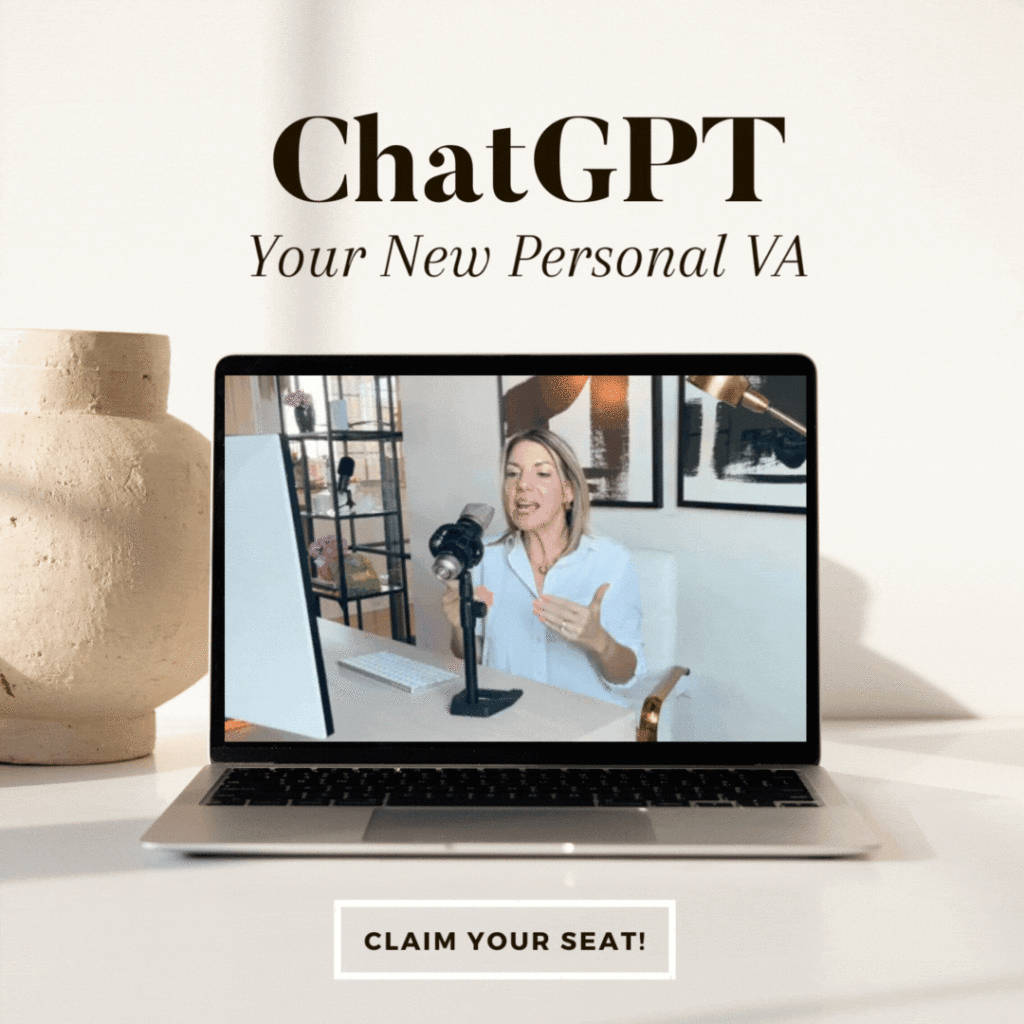
you said: